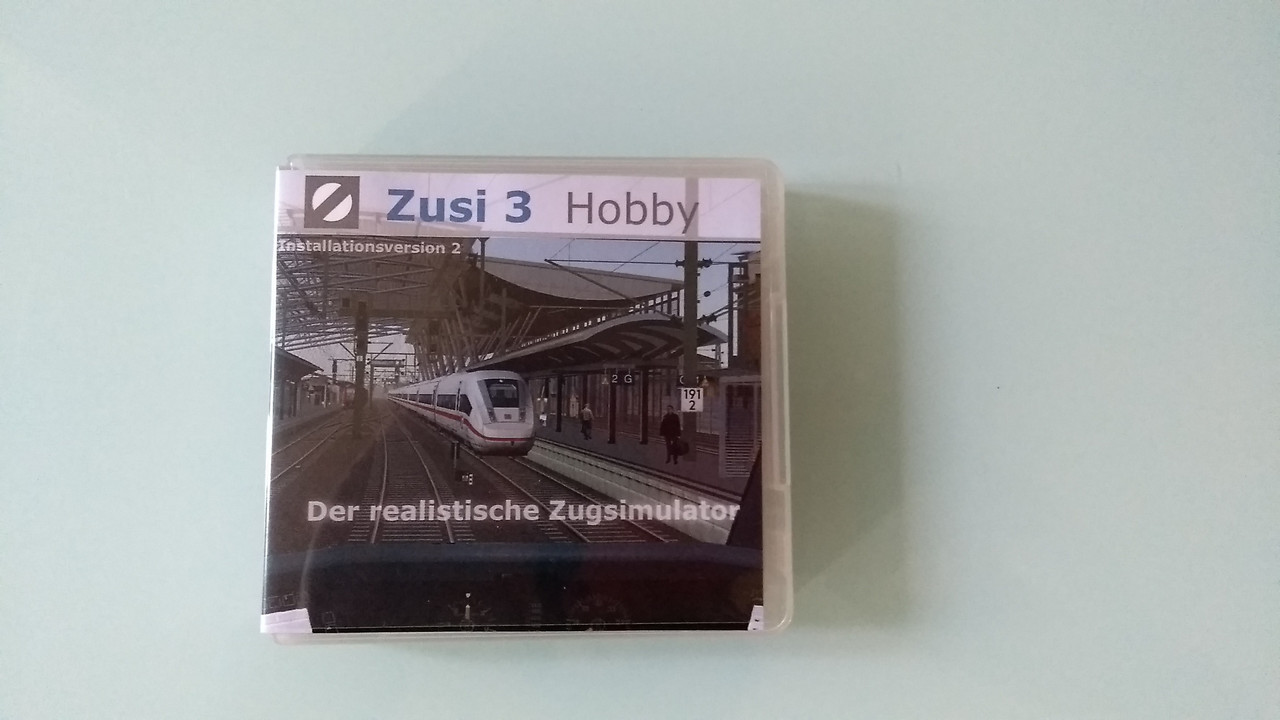

Red
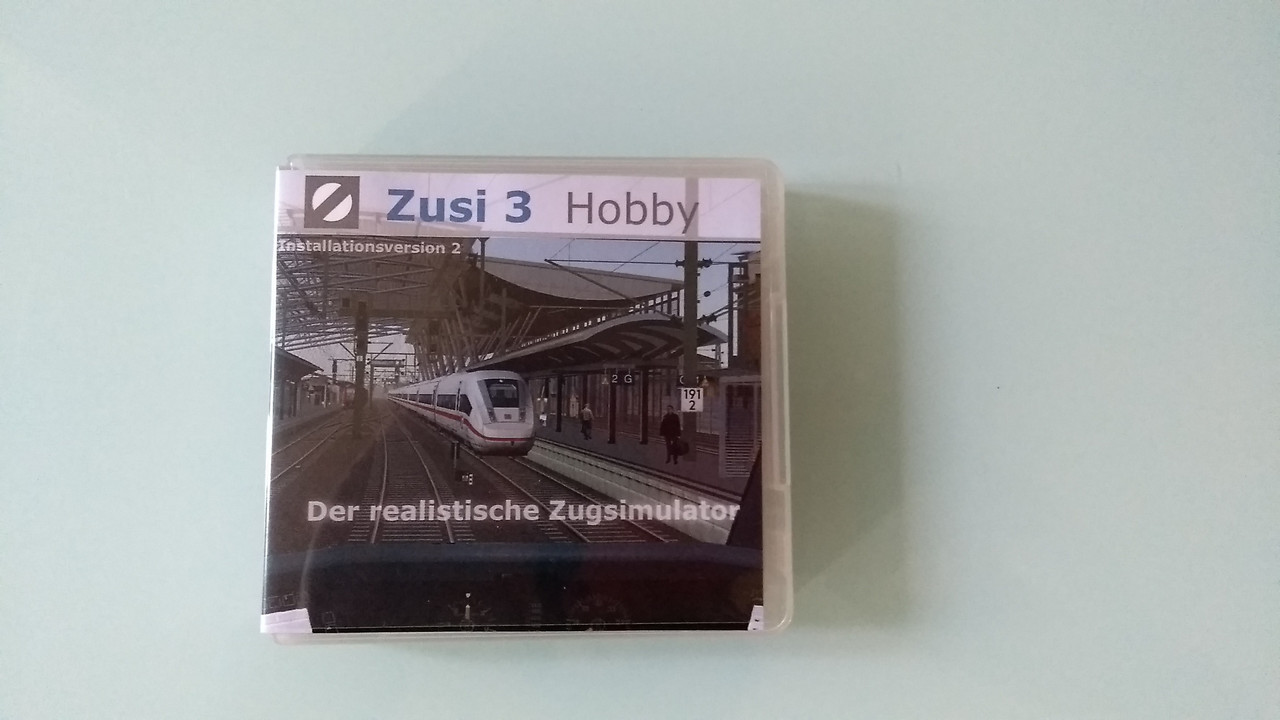

Thank you!F. Schn. hat geschrieben:Congratulations!

Do you have any specific questions yet?
If you have any questions or if you want to help us to translate Zusi in Spanish, please feel free to ask.
Thank you Johannes for your help. Will setup for active then.Johannes hat geschrieben:The first sentence of German original text is ambiguous and confusing to a German reader as well. The TCP server must be active to use ZusiDisplay, but in a Zusi 3 default configuration it is not started automatically, so the following text explains how to start it and/or configure it to start automatically.
Yeahred2112 hat geschrieben:Just got my Zusi 3 Hobby edition today
...
Then also must be loaded a "Buchfahrplan" (trainservice ?) in ZusiDisplay : viewtopic.php?p=303781#p303781" target="_blank(Settings in "Einstellungen"-menu in ZusiDisplay, tab "Verbindungen"):
Host: 127.0.0.1 [= localhost] Port: 1436 [I think I had no issues with my FireWall...]
(Settings in Zusi main program, tab "Sonstiges" in the Konfiguration --> Einstellungen" menu; I think you've already set that):
"Automatisch zu startende Anwendungen": [Path of ZusiDisplay.exe on my PC]
"Server autom. starten": CHECKED
yes, even for me Dutchman and with some education in German language.red2112 hat geschrieben:Still lost in German though!