Zusidisplay in loc DB BR 185
Zusidisplay in loc DB BR 185
I do see a timetable in a small screen in ZUSI 3
- first: confusing to read: probably has it something to do also with distance numbering along side of the railroad ?
I must decipher now the timetable writings : the demo of Zusi 3 is a good start, but is not detailled.
I don't now if in the cab of the db br 185 loc, there is a timetable screen, i think, yes ( don't know how it works the time tables for a freighttrain: i think that the freight traindriver has the passengers timetable as reference, because the train is monitored by the train guidance : i must ask my brother )
In practice the freighttrain is be forced to wait and respond on the passengertrains, they go first.
Should be nice to have the timetable in the Cab monitor screen: is that workable ?
If yes, then i must figure out how to get Zusidisplay at work on my computer.
- first: confusing to read: probably has it something to do also with distance numbering along side of the railroad ?
I must decipher now the timetable writings : the demo of Zusi 3 is a good start, but is not detailled.
I don't now if in the cab of the db br 185 loc, there is a timetable screen, i think, yes ( don't know how it works the time tables for a freighttrain: i think that the freight traindriver has the passengers timetable as reference, because the train is monitored by the train guidance : i must ask my brother )
In practice the freighttrain is be forced to wait and respond on the passengertrains, they go first.
Should be nice to have the timetable in the Cab monitor screen: is that workable ?
If yes, then i must figure out how to get Zusidisplay at work on my computer.
Re: Zusidisplay in loc DB BR 185
Fantastic Demo to drive in diesel loc.
That old signallng system ( diagonal and horizontal arm ) you don't find anymore on the current busy main freighttrain railroad routes in Germany?
Where are those column number standing for in the Timetable book.
Is there information to find here onthe forum,how it is all build up in the timetable , with all explanations of the abbrevation used ?
I take the Demo timetable as example ..
Column numbers:
1 :
2 : max permitted speed
3a
3b
4
5
That brings me to the Zusi display : on that dieselloc there is no monitor screen for a timetable to see.
It was written the timetable on a paper than.
So using a tablet for showing a timetable for this old train?
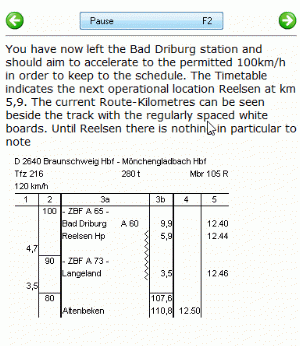
That old signallng system ( diagonal and horizontal arm ) you don't find anymore on the current busy main freighttrain railroad routes in Germany?
Where are those column number standing for in the Timetable book.
Is there information to find here onthe forum,how it is all build up in the timetable , with all explanations of the abbrevation used ?
I take the Demo timetable as example ..
Column numbers:
1 :
2 : max permitted speed
3a
3b
4
5
That brings me to the Zusi display : on that dieselloc there is no monitor screen for a timetable to see.
It was written the timetable on a paper than.
So using a tablet for showing a timetable for this old train?
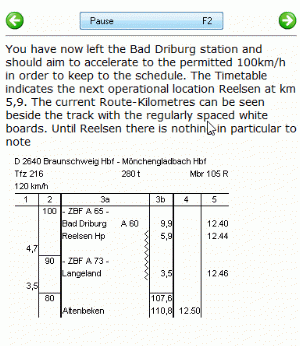
Zuletzt geändert von janamdo am 21.10.2019 12:36:02, insgesamt 2-mal geändert.
-
jonathanp
- Beiträge: 287
- Registriert: 01.06.2015 14:11:25
- Aktuelle Projekte: http://www.zusidatenbank.de/
- Wohnort: BW Schöneweide
Re: Zusidisplay in loc DB BR 185
The format of the Timetable Book is explained in the manual. In the German manual it is section "2.8.1.10 Fahrpläne". Have you read it? If I was to write an answer here I would just be repeating the manual.
Not usually, but there are still a few stations on main lines with freight traffic which use this system.you don't find anymore on the current busy main freighttrain railroad routes in Germany?
Most locomotives have now been retrofitted with a timetable display computer(EBULA). Even some steam locomotives have one! If there isn't one, the driver would either use paper(still), or a tablet displaying the document. This is also necessary in case of an unexpected diversion.So using a tablet for showing a timetable for this old train?
Autor - Zusi 3 C++ Client, zusidatenbank.de - Das Zusi3 Addon-Datenbank
Re: Zusidisplay in loc DB BR 185
Thanks!jonathanp hat geschrieben:The format of the Timetable Book is explained in the manual. In the German manual it is section "2.8.1.10 Fahrpläne". Have you read it? If I was to write an answer here I would just be repeating the manual.
I overlooked it in the manual and must study it toroughly now.
Zuletzt geändert von janamdo am 21.10.2019 14:01:58, insgesamt 1-mal geändert.
Re: Zusidisplay in loc DB BR 185
There was for a 186 loc treinservice no monitoring panels in front of me , only two empty black boxes?
Noticed also a train with low resolution panel ..why is that ?
The way how to operate the Zusidisplay is to replace the default two displays for speed and power?
Seems to me not neccessary, perhaps for a better timetable display ?
Noticed also a train with low resolution panel ..why is that ?
The way how to operate the Zusidisplay is to replace the default two displays for speed and power?
Seems to me not neccessary, perhaps for a better timetable display ?
-
Chris W.
- Beiträge: 35
- Registriert: 20.11.2018 20:15:52
- Aktuelle Projekte: "Bau einer Übungsstrecke"
- Wohnort: Münster (Westfalen)
Re: Zusidisplay in loc DB BR 185
Hi Janamdo,
sorry I didn't get your points completely.
First of all - do you use the Zusi demo version or the full version? 'Cause have no idea if ZusiDisplay runs in the demo version as well. (I'm asking 'cause you said "Fantastic Demo to drive in diesel loc.")
I'm not an expert on this, but ZusiDisplay, in general, is a separate program for displaying timetables (and a load of other stuff). You will have to install it separately and set it up properly so it can "communicate" with the "main" Zusi application.
Recently, more and more cabs have appeared, featuring "built-in" Zusi Display, normally more "modern" cabs - I haven't got a comprehensive list but maybe you should search this forum for "Zusi Display Integration" or so if you're interested. Dunno about the state of integrated ZusiDisplay on BR 185/186, but try BR 146 for example, if possible.
You can still, however, run ZusiDisplay as a separate program/task in a separate window (on a separate screen if you like) - which I prefer since the built-in ZusiDisplay is quite hard to read in standard view (you can, however, "zoom in" on built-in ZusiDisplays in most or even all cabs with integrated ZusiDisplay by pressing (once or twice) "UP" or "DOWN" on your keyboard). Running ZusiDisplay in a separate task is always possible (as long as ZusiDisplay is installed on your computer and set up correctly!), no matter if the cab features any screens or not.
Every "scenario" in Zusi features its own timetable. Timetables ("Fahrpläne") are distinguished by a unique train number ("Zugnummer", e. g. 'RE 12345'). If ZusiDisplay is running correctly, it will (normally) identify and deliver the correct timetable for your "scenario" automatically, including departure times, stations, speed limits and so on. If not, you must type in the correct train number "into" the ZusiDisplay interface.
ZusiDisplay is delivered together with the full version of Zusi and also features a very helpful documentation (not sure if an English version exists...?).
Hope I could help a bit at least
Chris
sorry I didn't get your points completely.
First of all - do you use the Zusi demo version or the full version? 'Cause have no idea if ZusiDisplay runs in the demo version as well. (I'm asking 'cause you said "Fantastic Demo to drive in diesel loc.")
I'm not an expert on this, but ZusiDisplay, in general, is a separate program for displaying timetables (and a load of other stuff). You will have to install it separately and set it up properly so it can "communicate" with the "main" Zusi application.
Recently, more and more cabs have appeared, featuring "built-in" Zusi Display, normally more "modern" cabs - I haven't got a comprehensive list but maybe you should search this forum for "Zusi Display Integration" or so if you're interested. Dunno about the state of integrated ZusiDisplay on BR 185/186, but try BR 146 for example, if possible.
You can still, however, run ZusiDisplay as a separate program/task in a separate window (on a separate screen if you like) - which I prefer since the built-in ZusiDisplay is quite hard to read in standard view (you can, however, "zoom in" on built-in ZusiDisplays in most or even all cabs with integrated ZusiDisplay by pressing (once or twice) "UP" or "DOWN" on your keyboard). Running ZusiDisplay in a separate task is always possible (as long as ZusiDisplay is installed on your computer and set up correctly!), no matter if the cab features any screens or not.
Every "scenario" in Zusi features its own timetable. Timetables ("Fahrpläne") are distinguished by a unique train number ("Zugnummer", e. g. 'RE 12345'). If ZusiDisplay is running correctly, it will (normally) identify and deliver the correct timetable for your "scenario" automatically, including departure times, stations, speed limits and so on. If not, you must type in the correct train number "into" the ZusiDisplay interface.
ZusiDisplay is delivered together with the full version of Zusi and also features a very helpful documentation (not sure if an English version exists...?).
Hope I could help a bit at least
Chris
Re: Zusidisplay in loc DB BR 185
Hi Chris,
Thanks for your great help!
I am using the full version and (tried the demo version too) get ZusiDisplay just working now en i wondering myself how can i use it.
But then you came with your post and that makes it much easier to understand (to get grip on it).
It is the German manual i used as start and some other forum information for the initial setup of Zusi Display.
ZusiDisplay is starting up automatically when ZUSI 3 is started
And now further ..
Jan
Thanks for your great help!
I am using the full version and (tried the demo version too) get ZusiDisplay just working now en i wondering myself how can i use it.
But then you came with your post and that makes it much easier to understand (to get grip on it).
It is the German manual i used as start and some other forum information for the initial setup of Zusi Display.
ZusiDisplay is starting up automatically when ZUSI 3 is started
And now further ..
Jan
Zuletzt geändert von janamdo am 21.10.2019 21:56:33, insgesamt 3-mal geändert.
-
Chris W.
- Beiträge: 35
- Registriert: 20.11.2018 20:15:52
- Aktuelle Projekte: "Bau einer Übungsstrecke"
- Wohnort: Münster (Westfalen)
Re: Zusidisplay in loc DB BR 185
Hey, that sounds great!
Just keep asking if you don't get on with it or if a specific part of the docu is too hard to understand.

Just keep asking if you don't get on with it or if a specific part of the docu is too hard to understand.
Re: Zusidisplay in loc DB BR 185
Well, i di the two options for the Buchfahrplan in the traincab to see , but nothing is showing up in the Cab.?
-option 1 automatically starts up with ZUsi 3
-option 2 Zusi-buchfahrplan automatish anzeigen
I am using windows 10 professional 64 bit and the firewall is set off for Zusi 3 and Zusidisplay
Note: a bit hard to read the German manual for ZusiDisplay
-option 1 automatically starts up with ZUsi 3
-option 2 Zusi-buchfahrplan automatish anzeigen
I am using windows 10 professional 64 bit and the firewall is set off for Zusi 3 and Zusidisplay
Note: a bit hard to read the German manual for ZusiDisplay
Zuletzt geändert von janamdo am 22.10.2019 15:31:27, insgesamt 2-mal geändert.
-
Chris W.
- Beiträge: 35
- Registriert: 20.11.2018 20:15:52
- Aktuelle Projekte: "Bau einer Übungsstrecke"
- Wohnort: Münster (Westfalen)
Re: Zusidisplay in loc DB BR 185
Hey Jan,
what exactly do you mean by "nothing is showing up in the Cab"? Maybe it would help to show us a screenshot of the problem...?
Which cab(s) did you choose?
Do you run ZusiDisplay in a separate task or do you expect the built-in ZusiDisplay-screens to work?
Greetz
Chris
what exactly do you mean by "nothing is showing up in the Cab"? Maybe it would help to show us a screenshot of the problem...?
Which cab(s) did you choose?
Do you run ZusiDisplay in a separate task or do you expect the built-in ZusiDisplay-screens to work?
Greetz
Chris
Re: Zusidisplay in loc DB BR 185
Hallo Chris,
I loaded the Gottingen_Eichenberg_umleiter_2016_4-12Uhr and took direction north : EZ 51833 (185) trainservice.
Traindata is on small screen and right of the speed/power monitor is nothing to read ( no Zusidisplay monitor ).
The 185 loc ..i do see a picture the Füherstand in Zusi datenbank and understand there can be a variant of the loc 185 first build serie (correct?)
Note: i don't know the default Füherstand of the loaded triainservice EZ 51833 ( was not keen on this till now )
If the loc 185 is variant 1/1(first build?) (must check this) from the trainservice , then i do see right no monitor and left there is a timetable monitor ( Zusidisplay should this timetable load in the Cab ( Führerstand)(correct?)
bye
Jan
I loaded the Gottingen_Eichenberg_umleiter_2016_4-12Uhr and took direction north : EZ 51833 (185) trainservice.
Traindata is on small screen and right of the speed/power monitor is nothing to read ( no Zusidisplay monitor ).
The 185 loc ..i do see a picture the Füherstand in Zusi datenbank and understand there can be a variant of the loc 185 first build serie (correct?)
Note: i don't know the default Füherstand of the loaded triainservice EZ 51833 ( was not keen on this till now )
If the loc 185 is variant 1/1(first build?) (must check this) from the trainservice , then i do see right no monitor and left there is a timetable monitor ( Zusidisplay should this timetable load in the Cab ( Führerstand)(correct?)
bye
Jan
Zuletzt geändert von janamdo am 23.10.2019 08:24:43, insgesamt 3-mal geändert.
-
Chris W.
- Beiträge: 35
- Registriert: 20.11.2018 20:15:52
- Aktuelle Projekte: "Bau einer Übungsstrecke"
- Wohnort: Münster (Westfalen)
Re: Zusidisplay in loc DB BR 185
OK, obviously BR 185 doesn't feature a "timetable" ZusiDisplay module yet. If I'm not completely mistaken, you cannot switch one of the existing panels (e. g. that one displaying speed and traction infos) into a timetable module although the hardware looks similar. (Others may correct me if I'm wrong.) Therefore, you will have to (auto-)start ZusiDisplay as a separate task in addition to "Zusi Fahrsimulator" to retrieve the desired timetable. Have you tried that already and does it work?
Apart from that, I suggest you try another cab. Open, for example, Fahrplan "Siegstrecke" --> Blankenberg-Rosbach... Any of the S9/S12 should work since they all employ the same cab model of BR 423. On the right side in your cab you should hopefully see how a functioning timetable-display looks like (zoom in on it pressing "RIGHT" key on your keyboard).
Hope that helps!
Chris
PS: You might wanna try, as you suggested, to choose another loco from the Bombardier TRAXX "family". But that's another story (--> Zusi docu, chapters 2.4 and 2.4.2.3, in particular... ) and I don't know about the (ZusiDisplay-)features of the TRAXX-cabs in Zusi.
) and I don't know about the (ZusiDisplay-)features of the TRAXX-cabs in Zusi.
Apart from that, I suggest you try another cab. Open, for example, Fahrplan "Siegstrecke" --> Blankenberg-Rosbach... Any of the S9/S12 should work since they all employ the same cab model of BR 423. On the right side in your cab you should hopefully see how a functioning timetable-display looks like (zoom in on it pressing "RIGHT" key on your keyboard).
Hope that helps!
Chris
PS: You might wanna try, as you suggested, to choose another loco from the Bombardier TRAXX "family". But that's another story (--> Zusi docu, chapters 2.4 and 2.4.2.3, in particular...
Zuletzt geändert von Chris W. am 23.10.2019 01:03:22, insgesamt 1-mal geändert.
Re: Zusidisplay in loc DB BR 185
Is there a list of supported trains what use ZusiDisplay for Timetables ?Chris W. hat geschrieben:OK, obviously BR 185 doesn't feature a "timetable" ZusiDisplay module yet. If I'm not completely mistaken, you cannot switch one of the existing panels (e. g. that one displaying speed and traction infos) into a timetable module although the hardware looks similar. (Others may correct me if I'm wrong.) Therefore, you will have to (auto-)start ZusiDisplay as a separate task in addition to "Zusi Fahrsimulator" to retrieve the desired timetable. Have you tried that already and does it work?
The speed and traction infos are centered in the cab and will be never replaced i think
Yes , i did this for a 185 train, but no timbletable loaded by ZusiDisplay as it seems
I open one , but the cab graphics looks with a low res and i see a red small person icon warning for the fps, butis gone now , but cab resolution is still too lowApart from that, I suggest you try another cab. Open, for example, Fahrplan "Siegstrecke" --> Blankenberg-Rosbach... Any of the S9/S12 should work since they all employ the same cab model of BR 423. On the right side in your cab you should hopefully see how a functioning timetable-display looks like (zoom in on it pressing "RIGHT" key on your keyboard).
No functioning timerable to see yet
Note: can't get the option again : server autom starten yet ( i chanced for another faster harddisk, so must install all again)
PS: You might wanna try, as you suggested, to choose another loco from the Bombardier TRAXX "family". But that's another story (--> Zusi docu, chapters 2.4 and 2.4.2.3, in particular...) and I don't know about the (ZusiDisplay-)features of the TRAXX-cabs in Zusi.
Seems that the timetable used by ZusiDisplay is a poweruser feature if you compare it with the traindata list in ZUSI 3
No idea how to define a train and make a timetable for it, but that is also for powerusers then
Zuletzt geändert von janamdo am 23.10.2019 20:18:51, insgesamt 5-mal geändert.
-
Chris W.
- Beiträge: 35
- Registriert: 20.11.2018 20:15:52
- Aktuelle Projekte: "Bau einer Übungsstrecke"
- Wohnort: Münster (Westfalen)
Re: Zusidisplay in loc DB BR 185
I don't know if there's a list around with cabs that feature built-in ZusiDisplay... Try searching the forum for "Zusi Display Integration" "Zusi Display integriert" or so...
Try the following (after you've installed Zusi and ZusiDisplay again on your new hard-disk):

Two other things:
- The red guy next to the fps-rate indicates that passengers are still boarding/leaving the train. You shouldn't lock the doors or even depart before he has disappeared. In many other (passenger train) scenarios with different cabs you won't see that guy but instead you will have to wait until you see a "green circle"-signal like the one the smiley is holding:
- You can choose an existing timetable/scenario to replace locos/rolling stock for the chosen scenario. So, you don't have to create your own. But I strongly recommend you do a backup of the "original" timetable before and check the Zusi documentation (see my post above for the chapters).
Best wishes
Chris
Try the following (after you've installed Zusi and ZusiDisplay again on your new hard-disk):
- 1. Check/update your settings both in ZusiDisplay and in Zusi itself and make sure they are in line with the explanations given especially in the ZusiDisplay docu.
2. Start any timetable/"scenario" you like in Zusi main program. While loading, ZusiDisplay should start automatically if setup and settings are OK. Wait until the scenario has loaded and then fast forward/time jump until you're in cab view.
3. Has ZusiDisplay started automatically by now? If not, check 1. again. As a (not highly recommended) alternative, start ZusiDisplay.exe manually in Windows.
4. Either way - now in ZusiDisplay application you should see the main menu, saying "Bitte wählen Sie eine Kategorie". Choose "Buchfahrplan" --> "Buchfahrplan (ETD)". If that's not possible, please post a screenshot of what's happening in/with ZusiDisplay.
5. Now the timetable-screen should appear. If you've checked "Zusi3 Buchfahrplan automatisch anzeigen" in ZusiDisplay's settings before, it should now directly show you the correct timetable for your scenario. The time shown on the top right in the screen will be adjusted to the time in the scenario and the clock will start ticking. If there's something wrong with the setup, the displayed time will show the current time and freeze after a second or so. Then it's time to check your Zusi/ZusiDisplay-settings again. A Windows system message might also appear if ZusiDisplay is running but something's still wrong with your (server) setup.
A Windows system message might also appear if ZusiDisplay is running but something's still wrong with your (server) setup.
6. If the timetable content does not appear in the screen, use your mouse to click the buttons below the (empty) timetable-display. Click button "1", then click on the "number" buttons to enter your "Zugnummer" (without letters), e. g. "51833". Finally press "E" button (twice). Then you should be ready2go.
Two other things:
- The red guy next to the fps-rate indicates that passengers are still boarding/leaving the train. You shouldn't lock the doors or even depart before he has disappeared. In many other (passenger train) scenarios with different cabs you won't see that guy but instead you will have to wait until you see a "green circle"-signal like the one the smiley is holding:
- You can choose an existing timetable/scenario to replace locos/rolling stock for the chosen scenario. So, you don't have to create your own. But I strongly recommend you do a backup of the "original" timetable before and check the Zusi documentation (see my post above for the chapters).
Best wishes
Chris
Zuletzt geändert von Chris W. am 23.10.2019 22:51:03, insgesamt 3-mal geändert.
Re: Zusidisplay in loc DB BR 185
Fist i made a setup for using ZusiDisplay in a network, but later realized that there is no need for this, because Zusidisplay is shown in Zusi3 monitor itself and not on a other external monitor(tablet e.g) . (there is no server involved for ZusiDisplay then).
The only option is to use for me : "Zusi3 Buchfahrplan automatisch anzeigen" in ZusiDisplay
Lets follow your steps..
I started up Zusi 3 with a train(service) and how to see In Zusi3 thatZusiDisplay has started too?: there is no Zusi3 Buchfahrplan automatisch anzeigen" in ZusiDisplay to see : There is not a Buchfahrplan monitor loaded in the cab display
Ok, manual started ZusiDisplay : Keine tcp verbindung : there is no automatically a buchfahrplan loaded to see
Well, maybe the asumption that ZusiDisplay works without a networkconfiguration turns to be out in a wrong assumption?
(has probably to do with the German language of ZusiDisplay and no explanation how i can use ZusiDisplay in Zusi3 )
The only option is to use for me : "Zusi3 Buchfahrplan automatisch anzeigen" in ZusiDisplay
Lets follow your steps..
3. Has ZusiDisplay started automatically by now? If not, check 1. again. As a (not highly recommended) alternative, start ZusiDisplay.exe manually in Windows.
I started up Zusi 3 with a train(service) and how to see In Zusi3 thatZusiDisplay has started too?: there is no Zusi3 Buchfahrplan automatisch anzeigen" in ZusiDisplay to see : There is not a Buchfahrplan monitor loaded in the cab display
Ok, manual started ZusiDisplay : Keine tcp verbindung : there is no automatically a buchfahrplan loaded to see
Well, maybe the asumption that ZusiDisplay works without a networkconfiguration turns to be out in a wrong assumption?
(has probably to do with the German language of ZusiDisplay and no explanation how i can use ZusiDisplay in Zusi3 )
Zuletzt geändert von janamdo am 24.10.2019 10:45:59, insgesamt 5-mal geändert.
Re: Zusidisplay in loc DB BR 185
Zusi-Display --> Einstellungen --> Buchfahrplan:janamdo hat geschrieben: I started up Zusi 3 with a train(service) and how to see In Zusi3 thatZusiDisplay has started too?: there is no Zusi3 Buchfahrplan automatisch anzeigen" in ZusiDisplay to see : There is not a Buchfahrplan monitor loaded in the cab display
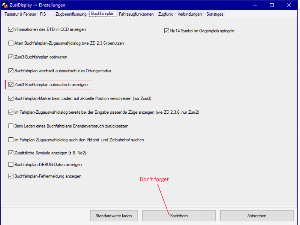
Klick to enlarge
Zuletzt geändert von klm am 24.10.2019 16:07:45, insgesamt 5-mal geändert.
Das Schwerste am Fahren ist das Anhalten.
Re: Zusidisplay in loc DB BR 185
Thanks!
I did it with speichern already,yes to save the option, but there are more options in your display that i don't have used
I must read the ZusiDisplay manual again, because it is not clear how it works
I did it with speichern already,yes to save the option, but there are more options in your display that i don't have used
I must read the ZusiDisplay manual again, because it is not clear how it works
Zuletzt geändert von janamdo am 26.10.2019 14:04:55, insgesamt 1-mal geändert.
Re: Zusidisplay in loc DB BR 185
Hi Chris,Chris W. hat geschrieben: If it's still not working, please post a screenshot that might show us what's wrong. You might also post your settings in Zusi/ZusiDisplay here if trouble persists. Good luck, it's not too hard...
I am lost with the installation, don't know what to aspect anymore from ZusiDisplay.
It is not clear for me how SuziDisplay operates.
Now the server is not working ( off ) with ZusiDiplay and no timetable is loaded as it seems.
I think the server must started, but then there must also be a network connection?
Its trial and error now to try to get it working ( stupid approach), so i try to decipher again the manual of ZusidDsplay to get clear how ZusiDiplay operates ( no idea yet)
Zuletzt geändert von janamdo am 24.10.2019 19:48:24, insgesamt 1-mal geändert.
Re: Zusidisplay in loc DB BR 185
Ok, search further and read ...loaded a trainservice in Zusi3 and automatically at the same time a buchfahrplan is loaded into the cab panel.
Use the directional keys and the display becomes bigger ( for reading now )
Looks great!
I read that Zusi3 has his own TCP interface: so only starting the server in ZUSI3 is enough for connecting ZusiDisplay then.
The first time setup (saw this setup on the forum) , i added my ip adress of my computer in the user/ZusiDisplay/ .xml … that i removed now (because i don't use a network for a external screen ( tablet or ? )
It is working for now the timetable in the Cab..
My first used timetable for a 185 train has not loaded a buchfahrplan in the cabpanel.
Then i took a random traintable and this one works with the buchfahrpal ( EBula)
Than i took your recommendend trainservices what should work with a 423 train and ended up with a low res cab and no Ubela in the Cab.
Some trains don't have a Ebula and low graphics and look not sharp for the cab
Is ZusiDisplay effective in ZUsi3 for all trains for the Ebula ?
By the way are there user who are using this Ebula or use they mostly all the time the other small screen for the timetable.
Use the directional keys and the display becomes bigger ( for reading now )
Looks great!
I read that Zusi3 has his own TCP interface: so only starting the server in ZUSI3 is enough for connecting ZusiDisplay then.
The first time setup (saw this setup on the forum) , i added my ip adress of my computer in the user/ZusiDisplay/ .xml … that i removed now (because i don't use a network for a external screen ( tablet or ? )
It is working for now the timetable in the Cab..
My first used timetable for a 185 train has not loaded a buchfahrplan in the cabpanel.
Then i took a random traintable and this one works with the buchfahrpal ( EBula)
Than i took your recommendend trainservices what should work with a 423 train and ended up with a low res cab and no Ubela in the Cab.
Some trains don't have a Ebula and low graphics and look not sharp for the cab
Is ZusiDisplay effective in ZUsi3 for all trains for the Ebula ?
By the way are there user who are using this Ebula or use they mostly all the time the other small screen for the timetable.
Zuletzt geändert von janamdo am 24.10.2019 23:47:49, insgesamt 4-mal geändert.
-
Chris W.
- Beiträge: 35
- Registriert: 20.11.2018 20:15:52
- Aktuelle Projekte: "Bau einer Übungsstrecke"
- Wohnort: Münster (Westfalen)
Re: Zusidisplay in loc DB BR 185
Hi Jan,
seems to me you're making good progress
The post below by fellow user Thomas R. features a - probably incomplete - list of cabs with integrated ZusiDisplay. As you can see, no BR 185/186 on this list (yet):
* I think this depends on which "sub-model" of BR 146 is used in the scenario. Some 146-types have built-in timetables (e. g. the ones in Köln-Düsseldorf-timetables), others don't (yet).
** Choose one of those if you like freight trains especially
*** Dunno the BR-number, it's a rather "old-fashioned" control car/"Steuerwagen"
**** BR 648, I think
I would add BR 111 BR 423 to this list. Your problems with BR 423 surprise me because ZusiDisplay-timetable is working fine in there from my experience and I wouldn't say the cab is "low-res" as you mentioned. (Compare it to e. g. BR 111...) I suppose you have installed all regular Zusi updates/addons?
Concerning the setup of network settings in ZusiDisplay I must say I don't know if it's necessary (yeah, just seen that the docu suggests it's unnecessary...) but I've got the following setup running Zusi/ZusiDisplay on the same "machine" (my desktop home computer) and it works great. Might well be that these are default settings cause I don't remember if I've set them myself:
(Settings in "Einstellungen"-menu in ZusiDisplay, tab "Verbindungen"):
Host: 127.0.0.1 [= localhost] Port: 1436 [I think I had no issues with my FireWall...]
(Settings in Zusi main program, tab "Sonstiges" in the Konfiguration --> Einstellungen" menu; I think you've already set that):
"Automatisch zu startende Anwendungen": [Path of ZusiDisplay.exe on my PC]
"Server autom. starten": CHECKED
Good luck again and, well, I wouldn't say trial and error is "stupid"; just don't let it de-motivate you
Chris
seems to me you're making good progress
The post below by fellow user Thomas R. features a - probably incomplete - list of cabs with integrated ZusiDisplay. As you can see, no BR 185/186 on this list (yet):
Source: viewtopic.php?f=75&t=15482" target="_blankIntegrierte ZD funktionieren bei den BR 101, 146*, 151**, 193**, 424/425, Karlsruher Kopf*** und LINT****. Andere habe ich noch nicht getestet.
* I think this depends on which "sub-model" of BR 146 is used in the scenario. Some 146-types have built-in timetables (e. g. the ones in Köln-Düsseldorf-timetables), others don't (yet).
** Choose one of those if you like freight trains especially
*** Dunno the BR-number, it's a rather "old-fashioned" control car/"Steuerwagen"
**** BR 648, I think
I would add BR 111 BR 423 to this list. Your problems with BR 423 surprise me because ZusiDisplay-timetable is working fine in there from my experience and I wouldn't say the cab is "low-res" as you mentioned. (Compare it to e. g. BR 111...) I suppose you have installed all regular Zusi updates/addons?
Concerning the setup of network settings in ZusiDisplay I must say I don't know if it's necessary (yeah, just seen that the docu suggests it's unnecessary...) but I've got the following setup running Zusi/ZusiDisplay on the same "machine" (my desktop home computer) and it works great. Might well be that these are default settings cause I don't remember if I've set them myself:
(Settings in "Einstellungen"-menu in ZusiDisplay, tab "Verbindungen"):
Host: 127.0.0.1 [= localhost] Port: 1436 [I think I had no issues with my FireWall...]
(Settings in Zusi main program, tab "Sonstiges" in the Konfiguration --> Einstellungen" menu; I think you've already set that):
"Automatisch zu startende Anwendungen": [Path of ZusiDisplay.exe on my PC]
"Server autom. starten": CHECKED
Good luck again and, well, I wouldn't say trial and error is "stupid"; just don't let it de-motivate you
Chris
Zuletzt geändert von Chris W. am 24.10.2019 23:38:45, insgesamt 1-mal geändert.