after Berdych91 asked me something about the Vectron, I decided to explain some rolling stock standards in English.
Level-of-detail
We use different LODs. LOD1 is visible from 0 m to about 300 m distance. The distances depend on the way, the model is built. There are some LOD0 models with more details, so Zusi can switch at a quite short distance to LOD1. LOD1 (or even LOD0) are the most detailed modes. To link the different LODs, there has to be a file, that is only linking LODs. This file will be called *.LOD.ls3. A *.LOD.ls3 should never contain mesh subsets.
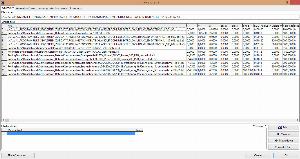
Here, you can see the content of a LOD-file. It can link *.LODx.ls3 and other *.LOD.ls3. This is very important if ti comes to Mesh animations and link animations. As you can see here, the collectors / panthographs are linked in each LODx. On the opposite, the bogies have their own .LOD.ls3, because it is easier to animate the movements of the bogies relative to the whole vehicle as one link animation. Nevertheless both the panthos and the wheelsets are animated.
Modelling in Blender

The *.LODx.ls3 contain Mesh Subsets with different properties. In Blender, one can use many different mesh subsets with different modifier settings (Mirror, array, edge split). The Johannes Export tool ( https://www.youtube.com/watch?v=PCnv5ps ... F&index=16" target="_blank ) joins mesh subsets with the same material properties in process of export to *LODx.ls3. The inscriptions get their own material with z-Bias -1, interieur +1. That is important for the drawing order. This means, you can have several mesh subsets in blender for the wagon body, one with mirror modifier and one with array and one without modifiers. The same for inscriptions. The export tool joins them by material options, not modifiers. The export tool allows us to set material options for https://de.wikipedia.org/wiki/Dreilicht-Spitzensignal" target="_blank for example. It allows us to set every option for Zusi in Blender. The rendering order can be setted too by naming the materials.
All the options can be manipulated later in Zusi 3D Editor if we use the DirectX export. ( https://www.youtube.com/watch?v=JEKE00o ... EF&index=7" target="_blank ) . There you don't have the same comfortable options. That is only to try the export and convert the textures from *.png to *.dds. Using the export tool, you have to change the endings from *.png to *.dds in the *.ls3 files later with notepad++ or xml-editor. You have to do the *.x export first to convert the textures to *.dds, after that the export tool. For simple houses, the *.x export is enough. There are only one or two options, which is very simple.
The export tool writes the whole data to *.ls3. After saving files in the 3D-editor, the material options are written in *.ls3, the geometry is written in *.lsb. Sometimes, Zusi refuses to write the mesh in *.lsb. Then you can open edit ls3-data, click ok and save then.
That was it for now. For me it is very difficult to write in English, but I wanted to start it. Maybe there is someone to do it better and continue.