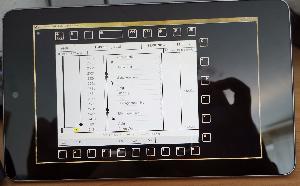I continue to be impressed with Zusi3.
I have a HP tablet running the most recent Win 10. Has anyone managed ZD on these?
I have tried;
Copying the ZusiDisplay folder to the tablet and running it from the tablet. Running it I get the TCP failed error. Do I need to copy any Zusi files too?
Going into ZusiDisplay settings on the tablet. I'm not sure what I should change to get TCP to work as a client to receive data from my PC.. but whatever; I tried a few things but cannot save any settings on the tablet because the ZusiDisplay settings window is cut off at the bottom. There is no visible save or exit button. I thought this might be a text size problem but increasing or decreasing the text doesn't help.
Aside - ZD also says it requires Net Framework 4. I downloaded this, but the OS say it cannot be installed on the tablet.
Any ideas please, feel free to move to the ZD part of the forum. One day I hope I can be helpful to other users instead of asking all the questions