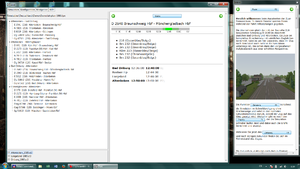[erledigt] Demo cannot be started
[erledigt] Demo cannot be started
Hello,
I have downloaded and installed Zusi 3 Demo (from 03.10.2012) in my notebook running Windows 7 Pro, SP1.
When I start the program, the intro screen (Demo-Info) shows up normally. After confirming the screen I can see the list of trains, but I am not able to start any of them. Selecting Start from main menu, or clicking on "Starten" button in the right pane, or double-clicking a train, whatever I try, does not do anything. The screen remains unchanged, it responds to further clicks, but the simulator does not start.
In difference to other posts in this forum, there is no error message. The program simply ignores the command.
Starting the "Fahrschule" opens the help window, but again, the simulator does not start.
I did my best to search the forum for this problem, but I failed. However I could have missed some relevant information due to my poor knowledge of German language - if it is the case, and I am double-posting the question, I am sorry for this.
Thanks for help, JK
I have downloaded and installed Zusi 3 Demo (from 03.10.2012) in my notebook running Windows 7 Pro, SP1.
When I start the program, the intro screen (Demo-Info) shows up normally. After confirming the screen I can see the list of trains, but I am not able to start any of them. Selecting Start from main menu, or clicking on "Starten" button in the right pane, or double-clicking a train, whatever I try, does not do anything. The screen remains unchanged, it responds to further clicks, but the simulator does not start.
In difference to other posts in this forum, there is no error message. The program simply ignores the command.
Starting the "Fahrschule" opens the help window, but again, the simulator does not start.
I did my best to search the forum for this problem, but I failed. However I could have missed some relevant information due to my poor knowledge of German language - if it is the case, and I am double-posting the question, I am sorry for this.
Thanks for help, JK
Zuletzt geändert von Carsten Hölscher am 11.09.2014 01:29:38, insgesamt 1-mal geändert.
- Carsten Hölscher
- Administrator
- Beiträge: 33436
- Registriert: 04.07.2002 00:14:42
- Wohnort: Braunschweig
- Kontaktdaten:
Re: Demo cannot be started
Can you show a screenshot of this situation, please?Starting the "Fahrschule" opens the help window, but again, the simulator does not start.
Carsten
Re: Demo cannot be started
click on "Starten" above and then wait.
Re: Demo cannot be started
I did, waited for 10 minutes, nothing happened. There does not seem to be any disk or processor activity either (except for a very short period right after clicking the button).Hopper hat geschrieben:click on "Starten" above and then wait.
Zuletzt geändert von kuzja am 23.07.2014 14:51:31, insgesamt 1-mal geändert.
Re: Demo cannot be started
Are you sure, that its version 3.0.4.0?
I ask because when I try to start Zusi there is an progress bar and a start button above the list of Strecken files ("Altenbeken_1985.st3", "Langeland_1985.st3", "Driburg_1985.st3").
I ask because when I try to start Zusi there is an progress bar and a start button above the list of Strecken files ("Altenbeken_1985.st3", "Langeland_1985.st3", "Driburg_1985.st3").
Zuletzt geändert von F. Schn. am 23.07.2014 17:38:39, insgesamt 1-mal geändert.
Diese Signatur möchte folgendes bekannter machen: ZusiWiki · ZusiSK: Streckenprojekte · YouTube: Objektbau für Zusi · euirc: Zusi-Chat
Re: Demo cannot be started
F.Schn.: Yes, the version is 3.0.4.0 (checked in menu Hilfe | Info...).
I resized the lower left pane with the list of "Strecken files" to see if something was hidden, but even after that there is no progress bar and no button.
I resized the lower left pane with the list of "Strecken files" to see if something was hidden, but even after that there is no progress bar and no button.
Re: Demo cannot be started
Does double-clicking on the train in the list on the left work? Which of the two "Start" buttons did you try? There are two (whyever), one below the list, and one right of the list.
-
Axel Hölscher
- Beiträge: 638
- Registriert: 06.12.2012 10:23:58
Re: Demo cannot be started
Mr. X hat geschrieben:Does double-clicking on the train in the list on the left work?
kuzja hat geschrieben:...or double-clicking a train, whatever I try, does not do anything
Viele Grüße
Axel
Axel
Re: Demo cannot be started
As I wroteMr. X hat geschrieben:Does double-clicking on the train in the list on the left work? Which of the two "Start" buttons did you try? There are two (whyever), one below the list, and one right of the list.
- double clicking does not do anything too,
- the button below the list is not shown for some reason.
- Carsten Hölscher
- Administrator
- Beiträge: 33436
- Registriert: 04.07.2002 00:14:42
- Wohnort: Braunschweig
- Kontaktdaten:
Re: Demo cannot be started
You can try "Standardeinstellungen" in the settings, maybe some configuration is wrong.
Please give us the configuration of your computer (OS, graphicscard, cpu).
And show a screenshot of the graphics-settings, please.
Carsten
Please give us the configuration of your computer (OS, graphicscard, cpu).
And show a screenshot of the graphics-settings, please.
Carsten
Zuletzt geändert von Carsten Hölscher am 23.07.2014 23:50:43, insgesamt 1-mal geändert.
Re: Demo cannot be started
I tried "Standardwerte alle Karten", but with no effect.Carsten Hölscher hat geschrieben:You can try "Standardeinstellungen" in the settings, maybe some configuration is wrong.
The computer and Zusi configuration can be seen on the following pictures:

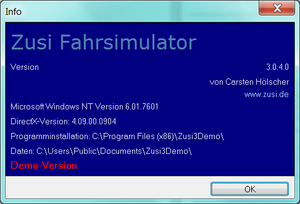

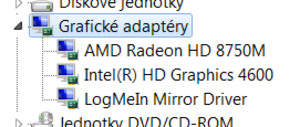
It is interesting, that Windows show three graphic adapter drivers, while in Zusi graphic setting there is only one available adapter (Intel HD Graphics)...
-
Alwin Meschede
- Beiträge: 8967
- Registriert: 04.11.2001 19:57:46
- Aktuelle Projekte: Zusi3 Objektbau
- Kontaktdaten:
Re: Demo cannot be started
That looks as if something is seriously messed up...
 This way, Zusi won't achieve any meaningful performance. The device should always be the "Hardware Abstraction Layer" (if it's not available to choose, that might indicate a serious problem with DirectX on your computer - reinstalling DirectX might help). But it also should offer you the Radeon Adapter, as the Intel HD has inferior 3D performance. I would try to update the Radeon driver from http://www.amd.com" target="_blank to see if this makes things work out better.
This way, Zusi won't achieve any meaningful performance. The device should always be the "Hardware Abstraction Layer" (if it's not available to choose, that might indicate a serious problem with DirectX on your computer - reinstalling DirectX might help). But it also should offer you the Radeon Adapter, as the Intel HD has inferior 3D performance. I would try to update the Radeon driver from http://www.amd.com" target="_blank to see if this makes things work out better.
Why is it choosing the "Reference Rasterizer" device
Zuletzt geändert von Alwin Meschede am 24.07.2014 10:50:42, insgesamt 1-mal geändert.
Mein Youtube-Kanal: youtube.com/echoray1
Re: Demo cannot be started
I guess, "Hardware abstraction layer" should be selectable instead of "Reference rasterizer" if the graphic driver is properly installed. Did you install latest driver for the Radeon graphics adapter?
The other settings look strange, too. 40Hz refresh rate? 9x Anti-Aliasing (edit: This seems to be related to the reference rasterizer and should be ok)? That is at least unusual.
The other settings look strange, too. 40Hz refresh rate? 9x Anti-Aliasing (edit: This seems to be related to the reference rasterizer and should be ok)? That is at least unusual.
Zuletzt geändert von Mr. X am 24.07.2014 11:00:07, insgesamt 2-mal geändert.
-
Stephan/Taschi
- Beiträge: 1050
- Registriert: 30.10.2009 11:40:27
- Aktuelle Projekte: Zusi boykottieren, gelegentlich mal gesperrt sein
Re: Demo cannot be started
Do you have some weird hybrid graphics configuration? My previous computer had a similar configuration with an Intel onboard chip and an ATI dedicated graphics card, which could be switched on runtime manually. Unfortunately, ATI has no official support for this setup, so every notebook manufacturer has to build their own stuff. My notebook was an Acer, but your Výrobce (I like Czechian  ) will probably have a different solution than them.
) will probably have a different solution than them.
Maybe try switching to the ATI card and then running Zusi again.
Maybe try switching to the ATI card and then running Zusi again.
Re: Demo cannot be started
Hello again,
Thank you all for your contributions. I experimented a bit with the graphic settings, and here are the results:
1. In Zusi settings, it is possible to switch manually to HAL. It also brings the Anti-Aliasing back to "normal" value 8. But the problem persist.
2. Refresh-Rate 40 Hz is set manually in the Intel HD Graphic Control Panel and can be changed to 60 Hz. Zusi reflects the change, but the problem persist.
3. As Stephan/Taschi noticed, there is a weird hybrid configuration of two graphic adapters. But unlike in his case, I don't see any possibility to switch between the adapters; they seem to run in parallel without difficulties. You can run AMD Catalyst Control Centre, and everything is ok, without any warning or error. And then you can start Intel HD Graphic Control Panel and again, everything is as it should be (or at least it seems to me to be).
I tried to disable the Intel adapter in the Device Manager, and the result was that the AMD Radeon driver was "stopped because it reported a problem" (information given by Device Manager after Win restart). The screen switched to some basic setting and Zusi (of course) did not start (and clicking on Konfiguration menu gave an error).
I enabled the Intel adapter again, and tried to disable the AMD Radeon driver, but the result was the same - Intel driver was stopped, screen switched to basic setting.
Enabling both drivers brought everything back to normal.
From the above it seems to me that the parallel graphic adapters perhaps confuse Zusi, but they are not in conflict, so the problem is probably not on the graphic adapter side. This is also supported by the fact that other applications have no problems with displaying.
Also the fact Zusi is using Intel graphic and does not "see" the AMD Radeon in configuration window could of course slow down the performance, but should not create the problem I am experiencing.
Concerning the proposal to update the AMD drivers, I am not very optimistic about that. I know this is one of the first pieces of advice usually given, but I don't remember it would ever solve the problem for me. Maybe I try it later...
JK
Thank you all for your contributions. I experimented a bit with the graphic settings, and here are the results:
1. In Zusi settings, it is possible to switch manually to HAL. It also brings the Anti-Aliasing back to "normal" value 8. But the problem persist.
2. Refresh-Rate 40 Hz is set manually in the Intel HD Graphic Control Panel and can be changed to 60 Hz. Zusi reflects the change, but the problem persist.
3. As Stephan/Taschi noticed, there is a weird hybrid configuration of two graphic adapters. But unlike in his case, I don't see any possibility to switch between the adapters; they seem to run in parallel without difficulties. You can run AMD Catalyst Control Centre, and everything is ok, without any warning or error. And then you can start Intel HD Graphic Control Panel and again, everything is as it should be (or at least it seems to me to be).
I tried to disable the Intel adapter in the Device Manager, and the result was that the AMD Radeon driver was "stopped because it reported a problem" (information given by Device Manager after Win restart). The screen switched to some basic setting and Zusi (of course) did not start (and clicking on Konfiguration menu gave an error).
I enabled the Intel adapter again, and tried to disable the AMD Radeon driver, but the result was the same - Intel driver was stopped, screen switched to basic setting.
Enabling both drivers brought everything back to normal.
From the above it seems to me that the parallel graphic adapters perhaps confuse Zusi, but they are not in conflict, so the problem is probably not on the graphic adapter side. This is also supported by the fact that other applications have no problems with displaying.
Also the fact Zusi is using Intel graphic and does not "see" the AMD Radeon in configuration window could of course slow down the performance, but should not create the problem I am experiencing.
Concerning the proposal to update the AMD drivers, I am not very optimistic about that. I know this is one of the first pieces of advice usually given, but I don't remember it would ever solve the problem for me. Maybe I try it later...
JK
- Carsten Hölscher
- Administrator
- Beiträge: 33436
- Registriert: 04.07.2002 00:14:42
- Wohnort: Braunschweig
- Kontaktdaten:
Re: Demo cannot be started
When you activate the "Meldungen"-Fenster und rightclick into the window you can see the types of activated messages. Are the yellow and red messages activated? If not do so (sometimes you have to click twice), close and start Zusi again and start the "Fahrschule".
Carsten
Carsten
Re: Demo cannot be started
Even if it does not solve the problem, do it. (And do the same for the Intel VGA as well). And you might want to install DirectX 9.0c runtime (http://www.microsoft.com/de-de/download ... x?id=34429" target="_blank)Concerning the proposal to update the AMD drivers, I am not very optimistic about that. I know this is one of the first pieces of advice usually given, but I don't remember it would ever solve the problem for me. Maybe I try it later...
Zuletzt geändert von Mr. X am 24.07.2014 15:05:12, insgesamt 1-mal geändert.
Re: Demo cannot be started
I activated all messages, started Fahrschule, but nothing happened, the "Meldungen"-list remained empty.Carsten Hölscher hat geschrieben:When you activate the "Meldungen"-Fenster und rightclick into the window you can see the types of activated messages. Are the yellow and red messages activated? If not do so (sometimes you have to click twice), close and start Zusi again and start the "Fahrschule".
Carsten
-
F(R)S-Bauer
- Beiträge: 6288
- Registriert: 09.11.2002 02:00:47
Re: Demo cannot be started
Hello kuzja,
Try to disable die Intel Grafig into the Bios or the Device Manager to test it.
mfg
Ralf
Try to disable die Intel Grafig into the Bios or the Device Manager to test it.
mfg
Ralf
Verstehe die IT, heute: IoF -> Internet over Fax, eine Deutsch Erfindung...